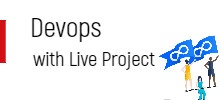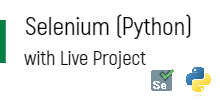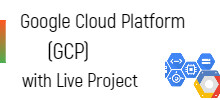DEVOPS
Description
DEVOPS
DevOps is the practice of operations and development engineers participating together in the entire service lifecycle, from design through the development process to production support.
DEVOPS INTRODUCTION
- What is Devops
- History of Devops
- What is Dev and Ops
- DevOps definitions
- Devops and its life Cycle
- Devops Main objectives
- Prerequisites for Devops
- What is SaaS/ PaaS/ IaaS
- Cloud usage in Devops
- Introduction to Linux
- Unix and Linux operating system basics
- Linux system administration commands
- Tools(Chef, Jenkins, Puppet, Nagios and Docker etc)
- Continuous Integration and Continuous Deployment
- Continuous Release and Deployment
LINUX Basics:
- Unix and Linux difference
- Linux File system structure
- Basic linux / unix commands
- Changing file permissions and ownership
- Types of links soft and hard link
- Filter commands
- Simple filter and advance filter commands
- Start and stop services
- Find and kill the process with id and name
- Package installation using RPM and yum
- Web Server & App Server
- Installation of 3 tier Architecture
Module1:DevOps Essentials Learning Objectives
- Introduction to DevOps
- DevOps Delivery Pipelines
- DevOps EcoSystem
- DevOps and SDLC
- Continuous Integration & Continuous Deployment
- Containerization
- Configuration Management Tools
Module 2: Overview of systems administration
- Introduction to networking
- Linux Role in DevOps
- Introduction to Linux basics
- Overview of Linux administration
Module 3: Overview of Cloud Computing
- Introduction & Evolution of Cloud Computing. Cloud Models – IAAS, SAAS &
- Overview of Private and Public
- Essentials & Instances of Elastic Compute Cloud(EC2).
Module 4: Version Control Tool – GIT & GIT HUB
- Introduction of version control systems. GIT Work flow
- Important GIT Commands setup and configuration
- Creating Repositories
- Workflow – GIT & HUB
- Setup and Configuration Creating Repositories
- Create and configure users
- Difference between GIT & GIT HUB
Module 5: Build Tools
- Introduction to Compilers(Java)
- Installation and configuration
- Build Pre-requisites
- Creating Builds
Maven for DevOps
- Install Apache Maven successfully
- Understand Maven dependencies and control Maven classpath
- Install plugins, manage plugins with a parent POM, and find available plugins
- Comprehend Maven build properties
- Create a project website
- Release Maven artifacts
- Build a website for multi-module project
- Build a simple installer and run functional tests
- Take advantage of popular Maven tricks and patterns
Continuous Integration Tool – Jenkins
- Introduction of Build Tools (Jenkins).
- Setup and configuration
- Plugins
- Security in Jenkins
- Notification system
Chef/Puppet/Ansible : configuration management
Module 6: Configuration Management
- Puppet & Chef
- Basic Puppet Terminologies
- Puppet Modules, Environment, Classes. Node Classification
- Setup and Configuration of Workstations and Organizations
- Node Setups
- Roles and Environments Introduction to Ansible
- Ansible Server Configuration Ansible Inventory
- Ansible Modules
What isAnsible?
- How Ansibleworks?
- AnsibleArchitecture?
- Ansible terminology and aboutPlaybooks I
Installation and configuration
- Installing Ansible on Linux(Redhat family and Debian family(ubuntu))
- Ansible client and server configuration
- Writing playbooks using YAML
- Deploy web applications usingAnsible
- Ansible roles and it’s structure& Ansiblegalaxy
- Tasks
- Files
- Templates
- Meta
- Vars
- Defaults
- Tests
- Handlers
- What is host inventoryfiles
- What is static inventoryfile
- What is dynamic inventoryfile
- Ansible variables(Global and localvariables)
- Ansible templates usingjinja2
- Ansiblemodules
- Debugmodule
- Ansible conditionalstatements
- Ansibleloops
- Ansibletasks
- Ansible adhoccommands
- Ansiblevault
- Ansible logconfiguration
- Provisioning ec2 instance using Ansibleplaybook
- Ansible withdocker
- What is Ansible
- Play
Module 7: Monitoring
- Install and configuration of Nagios
- Nagios Plugins
- Nagios Notifications
- Integration of Jenkins, Docker andPuppet
Module 8: Containerization
- Install anduseDocker
- Write DockerFiles
- Push Docker Images to the
- Automate Building Docker ImagesfromJenkins
- Downloading Docker
- Uploading the images in Docker Registry and AWSECS
- Understanding the containers
- Running commands in
- Running multiple
- Custom images
- Creating a custom
- Running a container from the custom
- Publishing the custom
- Docker Networking
- Accessingcontainers
- Linkingcontainers
- Exposing container ports
- ContainerRouting
- Docker Compose
- Installing The Docker compose
- Terminology in Docker compose
- Build word press site using Docker compose
- Docker with web applications
- Deploy web application on docker container
Module 9: KUBERNETES
Introduction
- Why and what is kubernetes
- Kubernetes Objects
- Kubernetes Architecture
- Pods
- Service
- Volume
- Namespace
- ReplicaSet
- Deployment
- StatefulSet
- DaemonSet
- Job
- Create a Cluster using Kubeadm,Mini Kobe
- Using kubectl to Create deployment
- Using a Service to Expose Your App
- Scale Your App
- KUBEADM ONAWS
- Using kubeadm to Create a cluster
- Pod delete
Module 10: Scripting
- Overview of Shell Scripting
AWS
Module 1: AWS Overview
- Definition and Fundamentals of Cloud Cloud Service Models
- Could Deployment Models
- Description of AWS
- History and Evolution of AWS
- Overview of AWS Products and Services
- Walk through of AWS Free Tier Account
Module 2: Identity and Access Management (IAM)
- IAM Policies
- IAM Users
- IAM Groups
- IAM Roles
- IAM best practices
- Lab : Creating an IAM Policy
- Creating an IAM User
- Creating an IAM Group
- Creating an IAM Role
Module 3: Amazon Virtual Private Cloud (VPC) – Day 2 Amazon VPC Overview
- Amazon VPC
- IP Addresses
- Subnets
- Internet Gateway
- Route Tables
- VPC Best Practices
- Labs :
- Creating a custom VPC
- Setting up internet access for virtual machines
- Creating VPC Peering connection
Module 4: Elastic Cloud Compute- EC
- Amazon EC2 Overview
- Amazon Machine Images (AMI)
- EC2 Instance Types
- Amazon Elastic Block Store (EBS)
- EBS Snapshots
- Labs :
- Launch and connect to an EC2 instance
- Attaching EBS Volumes
- EBS Snapshots
Module 5: Amazon Simple Storage Service (S3)
- Amazon S3 Overview
- S3 Buckets
- Version Control
- Amazon S3 Lifecycle Management
- Security and Encryption
- Amazon S3 Best Practices
- Labs : Create and access an Amazon S3 Bucket
- Amazon S3 Version Control
- Amazon S3 Lifecycle Management